Number Segments
Each number is made up of segments, each one can perform different actions
Contents
A "design numbering scheme" often splits into multiple "design numbers", each one consisting of "segments". As will hopefully make sense by the end of this document, the segments are the building blocks for a number which tell Mashoom what each bit of your number means, and what variations can be expected.
Static
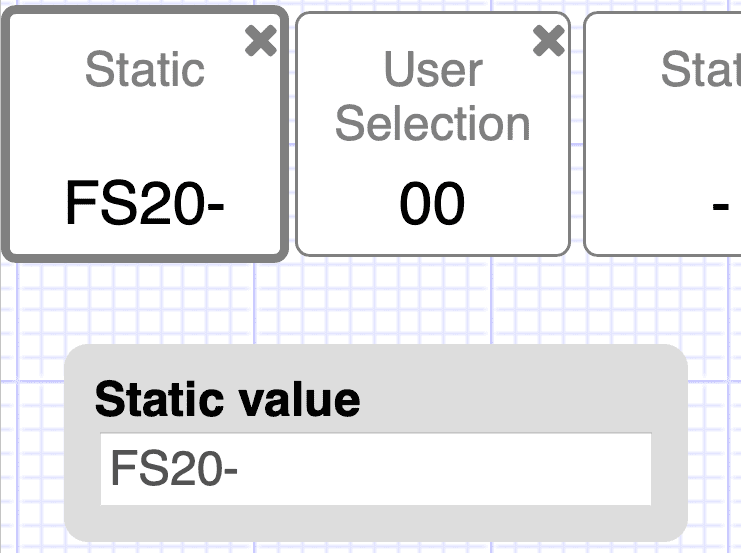
Start with the simple one first! This is the most basic segment which defines that this segment will always have a fixed value.
Bare in mind that as discussed in a later tutorial, this segment doesn't have to apply to every type of file or item. For instance, this could be used to put an "A" in a number to denote an assembly.
User Selection
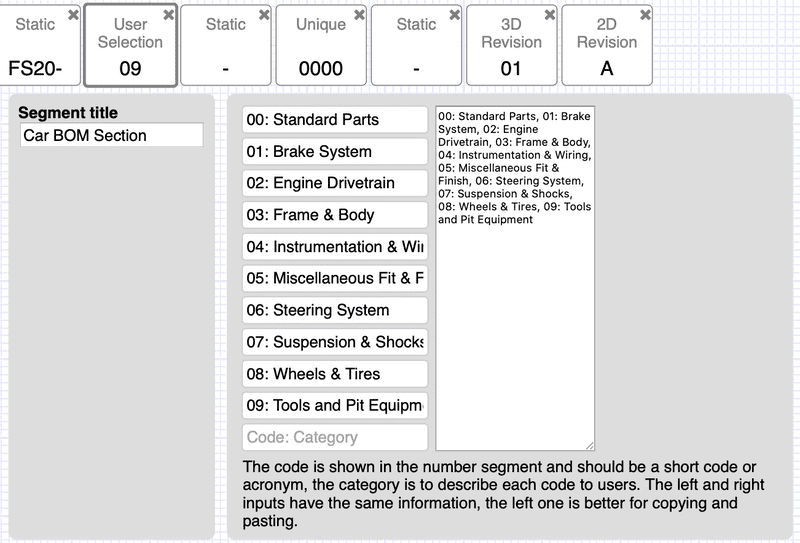
When a part is being created, the user must select and option for this segment, usually relating to what the design is.
One example to illustrate this would be project codes, for when you use the same part numbering scheme for your company, but you want the number to show which project this part was designed for. Another use case would be which BOM section this design belongs to, BOM sections for a car are shown in the example.
Simply add user options in the format of [Code]: [Code description] to each row, a new blank row will appear each time. The input on the left has identical information, but in a format that is easier to copy and paste between different segments.
Note inputs can be added to but not removed, bare this in mind when creating or making changes!
User Input
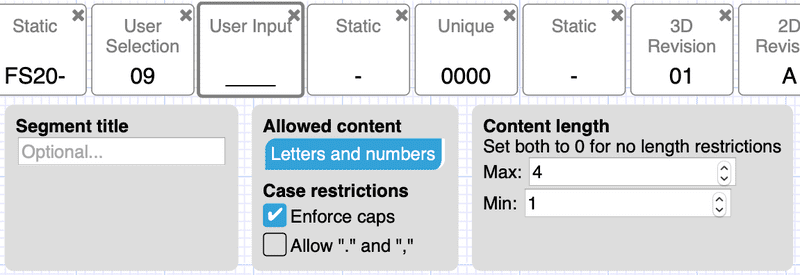
This is the most flexible of the segments so therefore try to avoid using it. It's very tempting to create a scheme where "anything is possible", but this is precisely what you want to avoid! This segment creates an ability for human error to work it's way into your numbers, is another way of looking at it.
A good example of where this segment is applicable is when your part number contains information about the design. For if your team is designing a set of bolts, or numbering others, you may want to have the critical dimensions as part of the design number.
In the same way as a user selection segment, when a design item is being created this section must be filled, based on the restrictions setup for this segment.
Unique
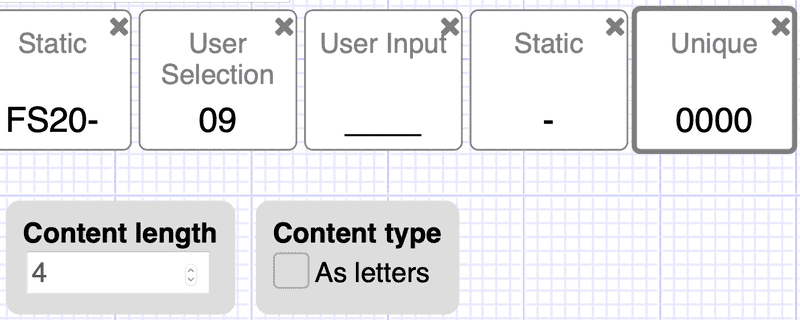
One of the most important parts of a part number is that they must be unique, and this segment is for achieving just that!
In technical terms, this segment shows the numbers index within it's domain. This index can be converted into either letters or numbers, shown as an option here. Domains are discussed in more detail in this tutorial.
Please note: think about how many designs will use this number, then set the length appropriately!
3D Revision
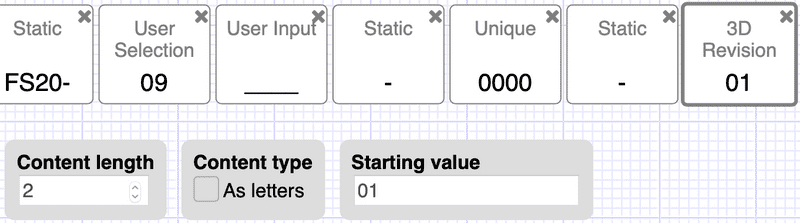
This segment tracks the model versioning of the design number. This links to the CAD model as it's being revising, the workflow for this is described in this tutorial section.
This segment can be either a number or series of letters and can start at any value.
2D Revision
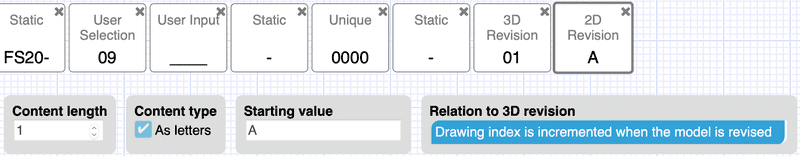
This segment is much the same as the 3D revision segment, although obviously it tracks the revision of the design's drawings.
One important addition is the "Relation to 3D revision" option. This can be set to the following options:
- Drawing index reverts when the model is revised
- Drawing and model index are independent of one another
- Drawing index is incremented when the model is revised
These options are to accommodate various methods of revising the 2D index in response to the an update to the 3D index.